Here is a printout that I put together to be able to tape on top of your microcontroller to display the pin numbers according to your board settings chosen while programming, either the chipKIT Pi or the DP32 (both use the same microcontroller).
This is also perfect for people that are building their own DIY PIC32 board found in this link below:
http://chipkit.net/diy-chipkit-board/
Your can print them on one page or print them double sided selecting 'flip on long edge' so you can just cut the paper in half saving paper. The chipKIT Pi version is on the first page and the DP32 version is on the second page. Print it out, cut it, and tape it on.
If requested I can put this together for other boards and/or I can make a colored version that I am currently working on to help decipher PWM pins, analog pins, voltage inputs, and ground.
Printout Key:
R = MCLR
V = VDD = 3.3v
G = VSS = GND
C1 = OSC1 = crystal oscillator
C2 = OSC2 = crystal oscillator
T = Tantalum capacitor 10uF (positive side)
B = VBUS
L = Bootload LED output (blinks when in bootloader mode)
P = Program/Bootload button input pin
Hope someone finds this useful.
See the image attached below as an example and the PDF file to print as well.
This is also perfect for people that are building their own DIY PIC32 board found in this link below:
http://chipkit.net/diy-chipkit-board/
Your can print them on one page or print them double sided selecting 'flip on long edge' so you can just cut the paper in half saving paper. The chipKIT Pi version is on the first page and the DP32 version is on the second page. Print it out, cut it, and tape it on.
If requested I can put this together for other boards and/or I can make a colored version that I am currently working on to help decipher PWM pins, analog pins, voltage inputs, and ground.
Printout Key:
R = MCLR
V = VDD = 3.3v
G = VSS = GND
C1 = OSC1 = crystal oscillator
C2 = OSC2 = crystal oscillator
T = Tantalum capacitor 10uF (positive side)
B = VBUS
L = Bootload LED output (blinks when in bootloader mode)
P = Program/Bootload button input pin
Hope someone finds this useful.
See the image attached below as an example and the PDF file to print as well.
| pinout_pic32_three_boards_makemico32_&_dp32_&_chipkit_pi.pdf |
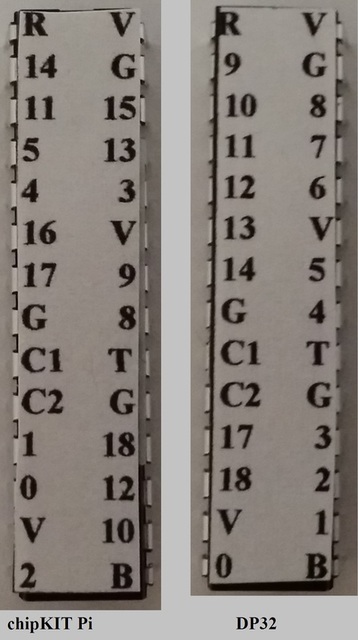
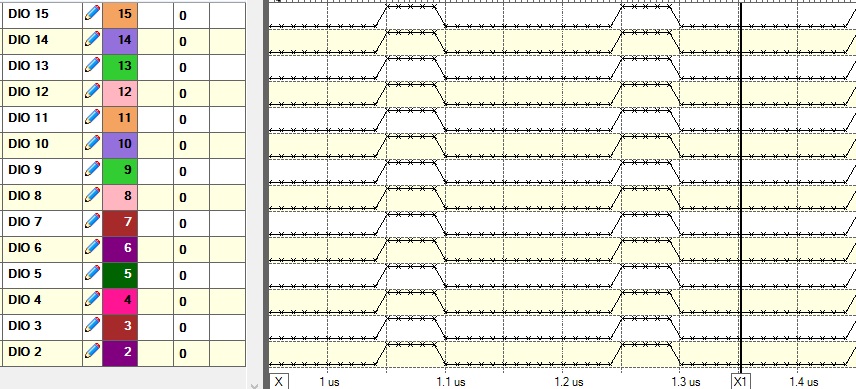
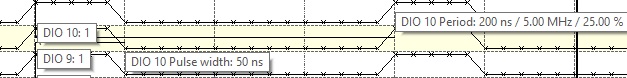
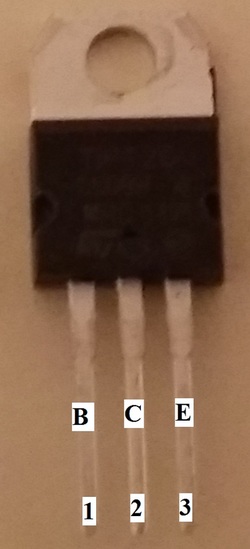
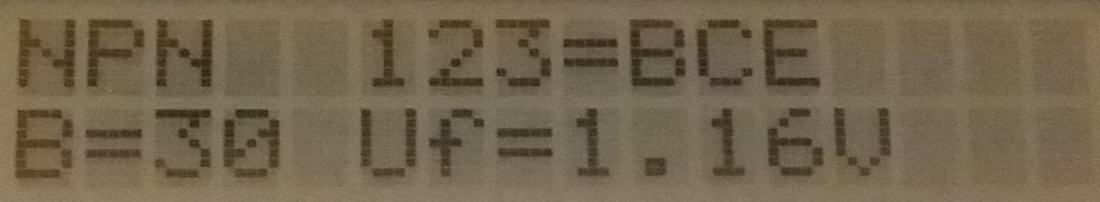
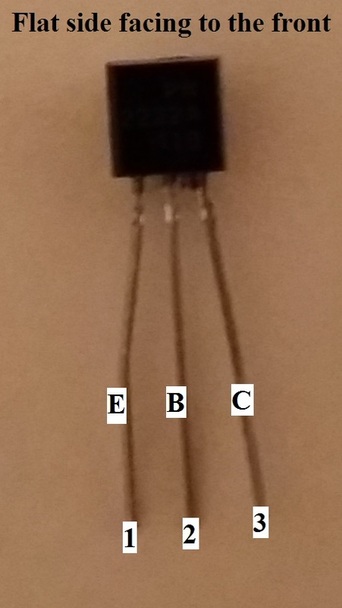
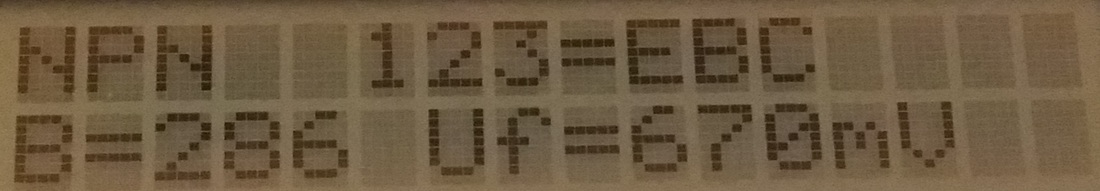
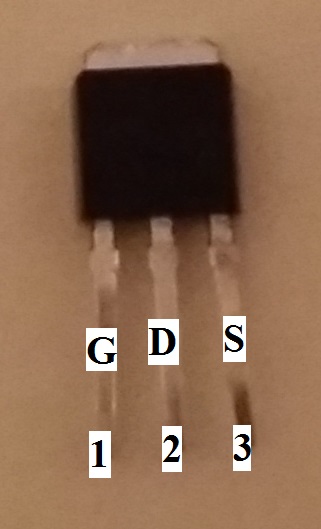
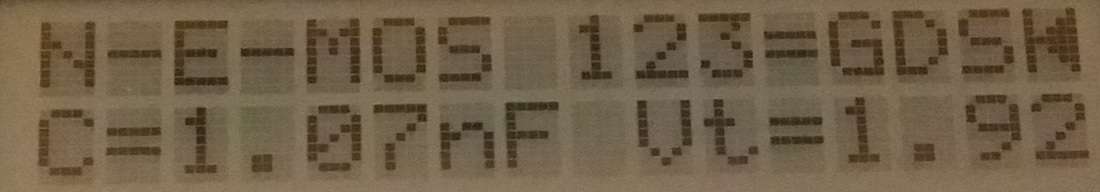
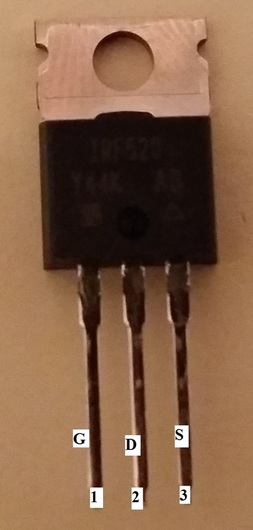
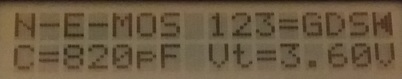
 RSS Feed
RSS Feed